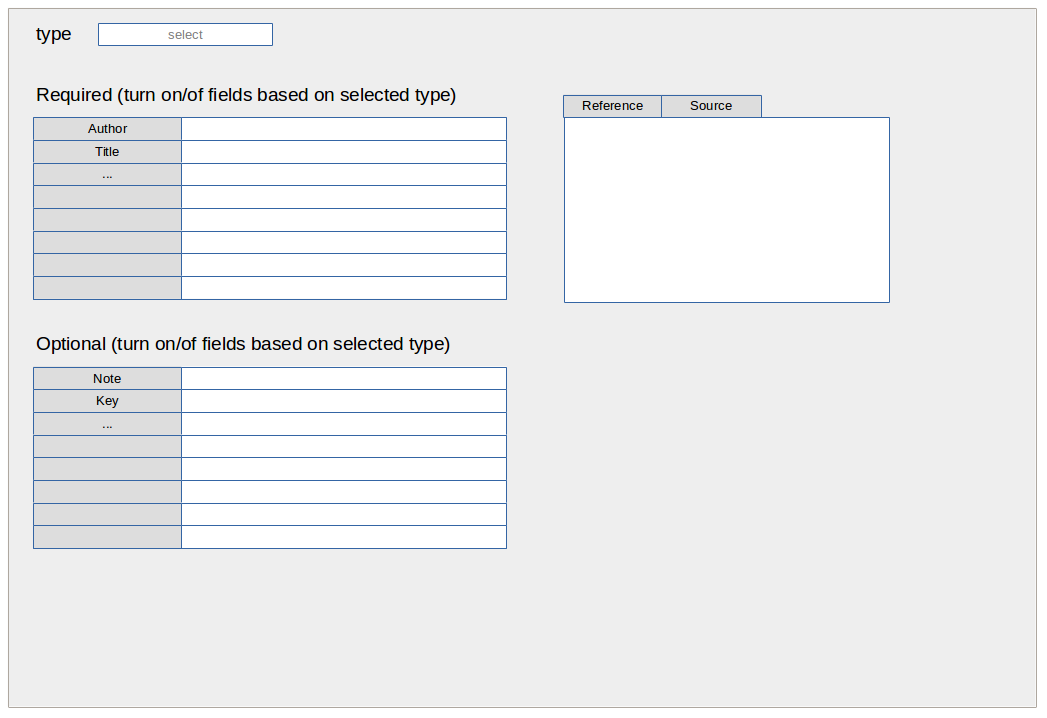
This document was written in 2015 and may be quite outdated. It is kept for historical reasons.
This section contains information on the web-based GUI of OpenAtlas for inserting, editing and managing data.
Requirements: Before accessing the UI a user has to login with username and password. If the information is correct the user is redirected to a starting page.
Fields: Username, Password
Buttons: OK
Additional ideas: "forgot my password" button/hyperlink
A menu bar or something similar allowing the user to handle the UI. Global
tbd
The first page displayed after login. Offering easy Navigation for the most often used things.
For now: Navigate between source and actor
Generally:
OpenAtlas uses Documents E31 and Linguistic Objects E33 to refer to other entities that are stored in the database.
To record that an Information object or document like an image, an article, a book (E31) or the text of a charter (E33) refers to another entity p67 refers to / is referred to by is used.
A page to insert, edit sources like texts (e.g. medieval charters, journal articles, bibliographic references) or images (photographs, drawings, maps).
Prerequisite: Dublin Core: http://de.wikipedia.org/wiki/Dublin_Core
--> Record 15 core elements:
Fundamental Question: How to handle the metadata?
Map them within CIDOC CRM?: http://www.cidoc-crm.org/docs/dc_to_crm_mapping.pdf
Or add metadata in HTML/RDF/XML?: http://de.wikipedia.org/wiki/Dublin_Core#Anwendungen_von_Dublin_Core
Text Sources/integrate BibTex Format? http://bibtexml.sourceforge.net/
Suggestion: Store metadata in separate table, using Dublin Core's - Core Elements. Import <> export from/to various formats (eg. RIS/Bibtex).
User Interface for inserting/editing bibliographical information. Bibliographical information is stored as an entity of class E31 (document) that has the type "Text" or subtype. OpenAtlas will use Bibtex format stored as string in description field to record bibliographical entries. http://en.wikipedia.org/wiki/BibTeX
Types:
| Referenzart | Beschreibung | erforderliche Felder | optionale Felder |
|---|---|---|---|
| article | Zeitungs- oder Zeitschriftenartikel | author, title, journal, year | volume, number, pages, month, note |
| book | Buch | author oder editor, title, publisher, year | volume oder number, series, address, edition, month, note, isbn |
| booklet | Gebundenes Druckwerk | title | author, howpublished, address, month, year, note |
| conference | Wissenschaftliche Konferenz | author, title, booktitle, year | editor, volume oder number, series, pages, address, month, organization, publisher, note |
| inbook | Teil eines Buches | author oder editor, title, chapter und/oder pages, publisher, year | volume oder number, series, type, address, edition, month, note |
| incollection | Teil eines Buches (z. B. Aufsatz in einem Sammelband) mit einem eigenen Titel | author, title, booktitle, publisher, year | editor, volume oder number, series, type, chapter, pages, address, edition, month, note |
| inproceedings | Artikel in einem Konferenzbericht | author, title, booktitle, year | editor, volume oder number, series, pages, address, month, organization, publisher, note |
| manual | Technische Dokumentation | address, title, year | author, organization, edition, month, note |
| mastersthesis | Diplom-, Magister- oder andere Abschlussarbeit (außer Promotion) | author, title, school, year | type, address, month, note |
| misc | beliebiger Eintrag (wenn nichts anderes passt) | - | author, title, howpublished, month, year, note |
| phdthesis | Doktor- oder andere Promotionsarbeit | author, title, school, year | type, address, month, note |
| proceedings | Konferenzbericht | title, year | editor, volume oder number, series, address, month, organization, publisher, note |
| techreport | veröffentlichter Bericht einer Hochschule oder anderen Institution | author, title, institution, year | type, note, number, address, month |
| unpublished | nicht formell veröffentlichtes Dokument | author, title, note | month, year |
The UI takes the user Input from the text boxes, generates a string like the following and stores it in the "description" field.
@Book{hicks2001,
author = "von Hicks, III, Michael",
title = "Design of a Carbon Fiber Composite Grid Structure for the GLAST
Spacecraft Using a Novel Manufacturing Technique",
publisher = "Stanford Press",
year = 2001,
address = "Palo Alto",
edition = "1st",
isbn = "0-69-697269-4"
The UI displays a formatted version of this bibliographical entry in the "reference" tab and the Source Text in the "source" tab.
Idea for future developments: Import/Export .bib format
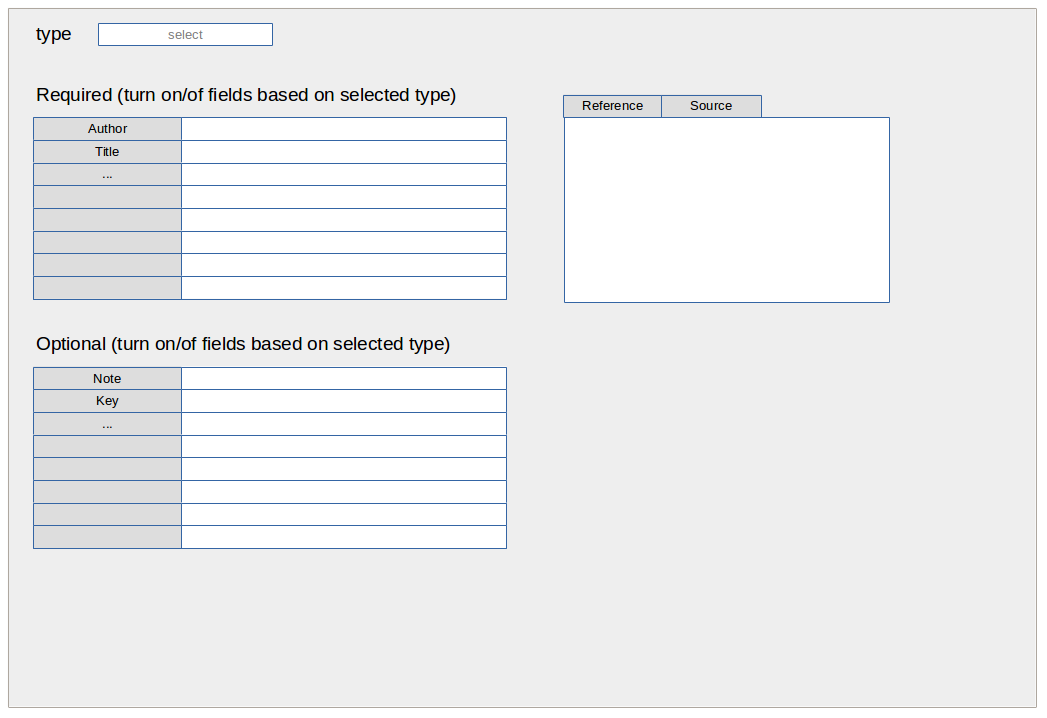
Any entity can be linked via P67 "is referred to by" to a document.
Suggestion: at least Dublin Core + Technical Metadata like EXIF
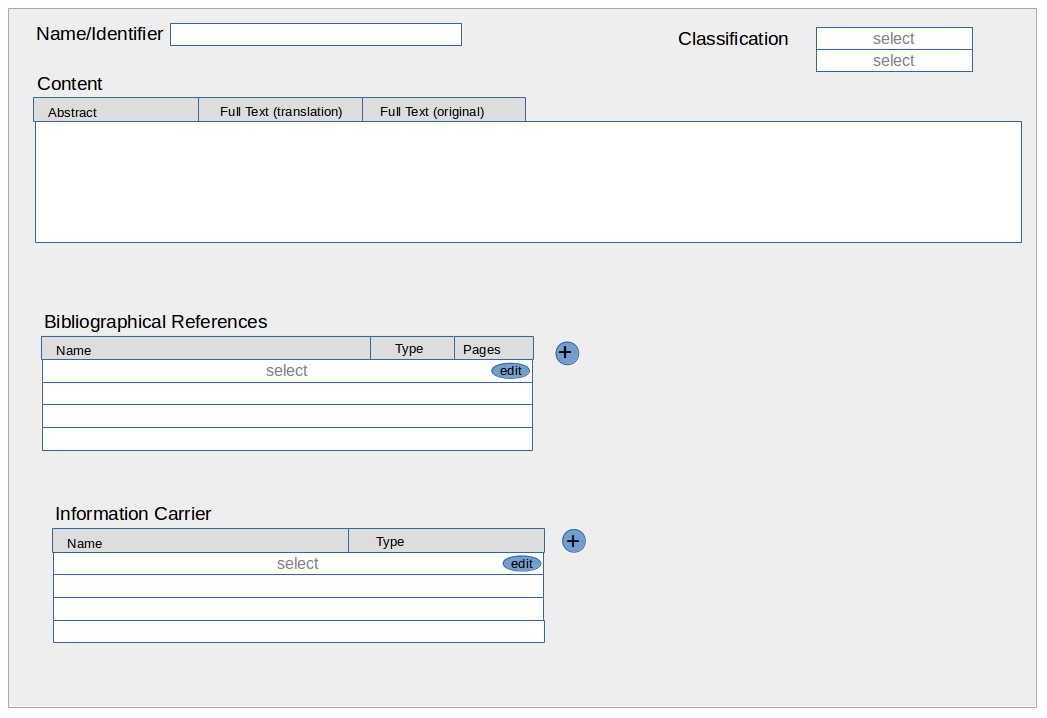
Historical sources (E.g. medieval charters, chronicles etc.) are documented on three levels: 1. Content, 2. Bibliographical Reference and 3. Information Carrier
The main node for recording historical sources is an E33 entity with the type "source content". All other entities are connected to this node.
Name: stored in identifier field.
Classification: P2 "has type" link to E55 type "Primary Source" or Subtype (e.g. charter...).
Content
Content of a written historical source is documented as E33 (Linguistic Object). Three parts are recorded:
Abstract/Content: E33 with a Type E55 that is "Source Content" = Summary of source's content and main node for further links. Stored in the entity's description field.
Translated Content: E33 with a Type E55 that is "Source Translation" = full text translated.
Link: "Source Content" via p73 "has translation" to the "Source Translation" (1 - n). Name and type of this entity are automatically generated by the ui. Type is "Source Translation" and the name something like name of source content + suffix "transl"
Original: E33 with a Type E55 that is "Source Original Text" = full text original.
Link: "Source Content" via p73 "has translation" to the "Source Original" (1 - n) Name and type of this entity are automatically generated by the ui. Type is "Source Original Text" and the name something like name of source content + suffix "orig"
Bibliographical References
The content (=E33 with type "Source Content") can be linked to various bibliographical references (E31 document) (1 - n). They can be for example various editions of charters in which the respective source is documented. Also secondary literature like articles, descriptions, discussions of this source can be linked to the E33 "Source Content" object via P67 "is referred to by".
Information Carrier
The content (=E33 "Source Content") can be linked (1 - n: via p128 "is carried by") to the physical object that serves as Information Carrier (E 84) like for example the charter made of parchment that, as physical object, can have a location, an owner etc.
Source Mapping: CIDOC-Mappings
Insert new source:
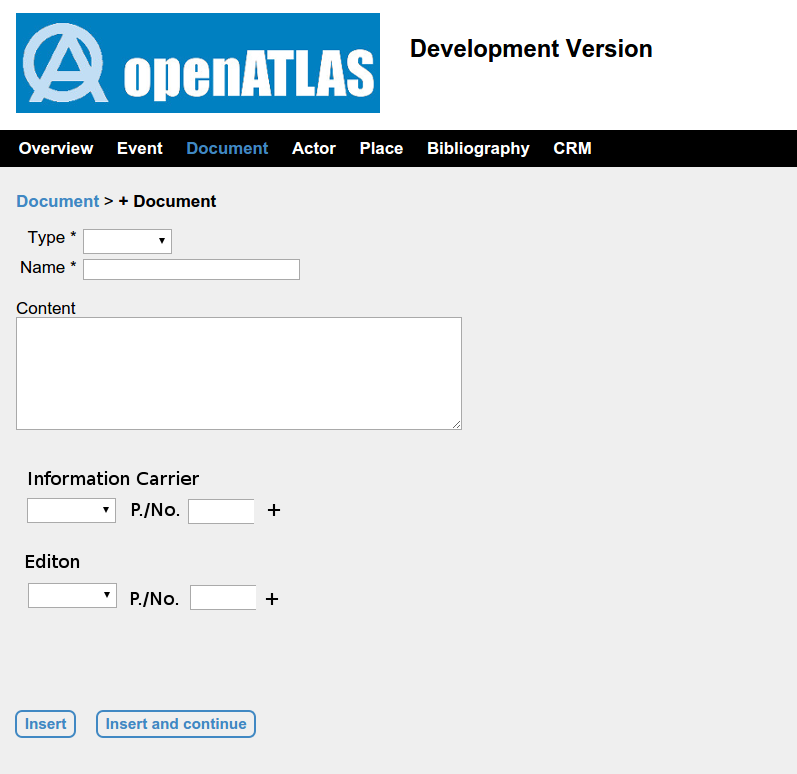
source content linked (p67i is referred to by) 1-n to editions (=document E31 with type charter)
source content linked (p128i is carried by) 1-n to information carriers (e84)
Later displayed in the info field of the source/document
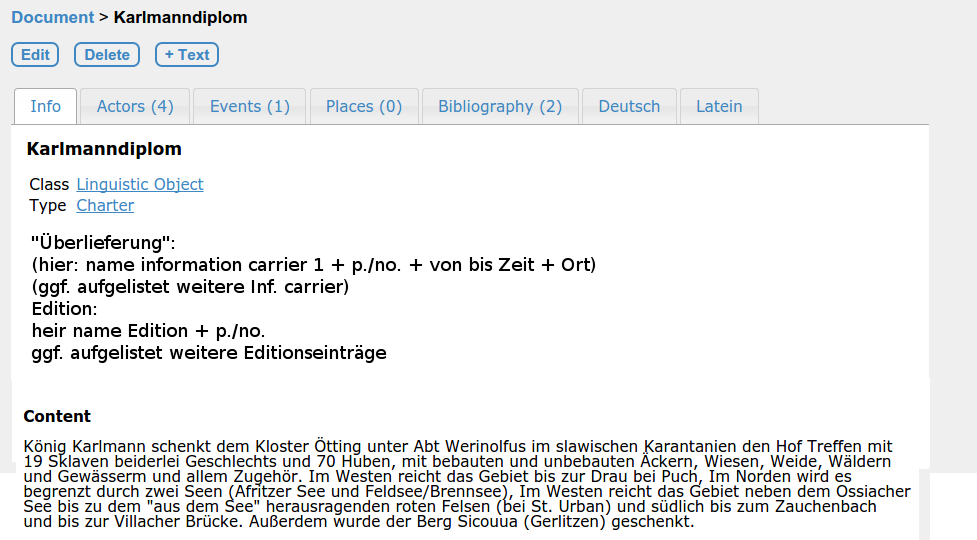
Every content may have a physical object that carries the respective Information. In the case of historical research this will most probably be charters as physical objects that have a certain place in space and time that can of course change too.
For the first version we will use an "Information carrier light" form
Fields:
Information Carrier name (entity name); description + "überlieferung" (entity description)
They represent an E84 Entity (Information Carrier) that is linked (here 1 source content - n inform. carrier) to the source content entity of the document (E33 with type "source content") via p128 (is carried by)
this E84 entity is linked to an E55 type Entity (from http://redmine.craws.net/projects/uni/wiki/Basic_Types#Information-Carrier-Types) that can be selected
Time and place of production: If necessary an invisible production event will be created and linked to the E84 entity. This production event can again be linked to time primitives (via oa5 and oa6) and to a place/location of a physical thing-combination.
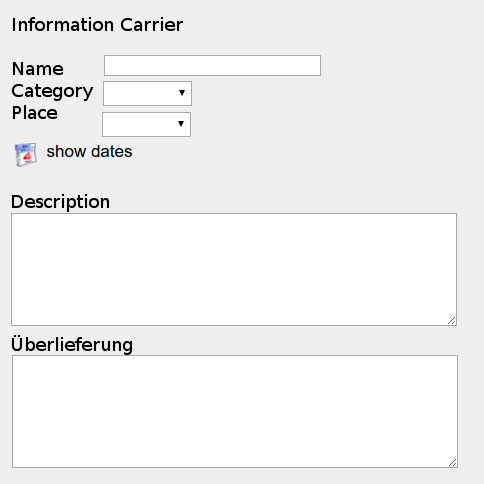
deprecated:
This information carrier (Class E84) can be linked to various other nodes:
Owner: link from E86 via P49 ("has former or current owner") to Actor or Subclass (1 - 1): This is used to document e.g. the Archive or Library or Collection that keeps the respective charter.
Signatory: link from E86 via P105 ("right held by") to Actor or Subclass (1 - n): This is used to document the original contracting party, person or legal body for whom the charter was created.
If a charter was written for the medieval Monastery of Ötting because Ötting was the receiver of a donation from the King, this charter is used by the legal body Ötting to document the right of possession of a certain property. This charter today is kept in the Carinthian Archive "Kärntner Landesarchiv". The mapping would be like the following:
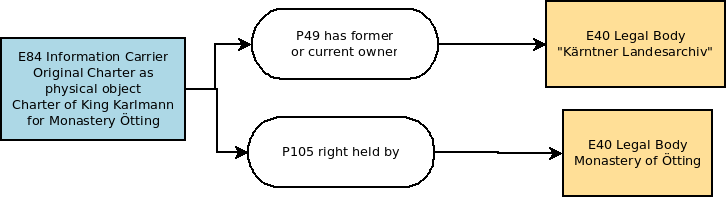
The information carrier was of course produced at a certain time and place and involved into this production were certain actors. The production of the object may also have been part of a superior event.
Thus the information carrier is automaticall linked to its production event and this event can be linked to various other entities (see last figure of the linked section).
Together with the connecting property in some cases a detailed definition can be stored in the link table. E.g. the role of a producing Actor (Writer, Sponsor) or the reference a charter has in a certain archive.
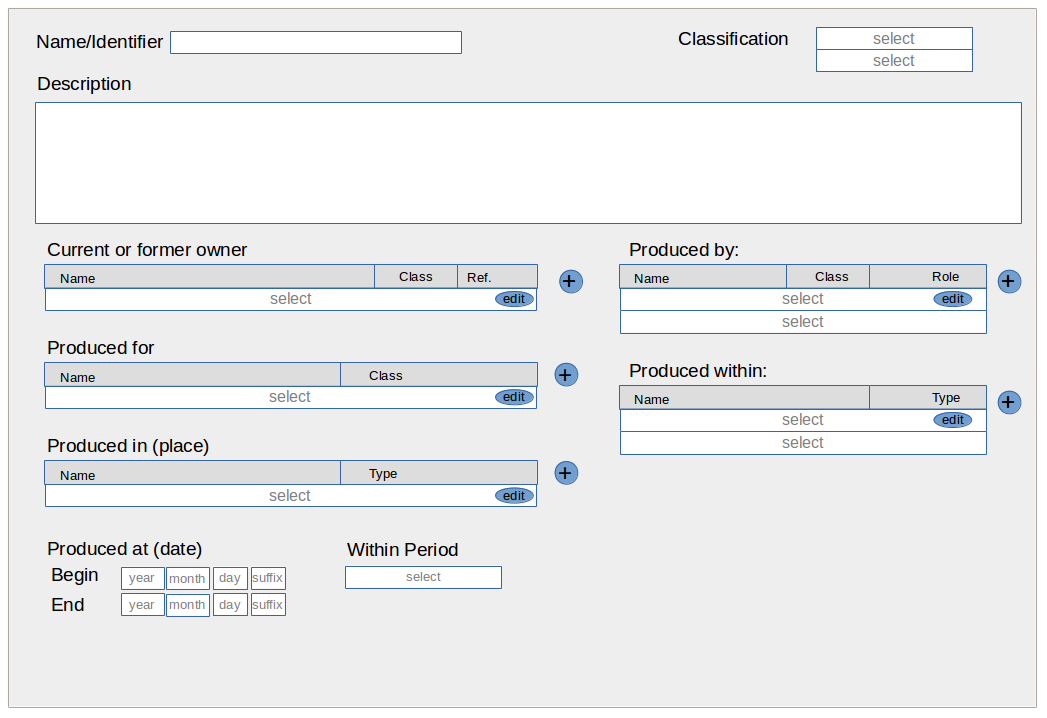
Add new document Step 1:
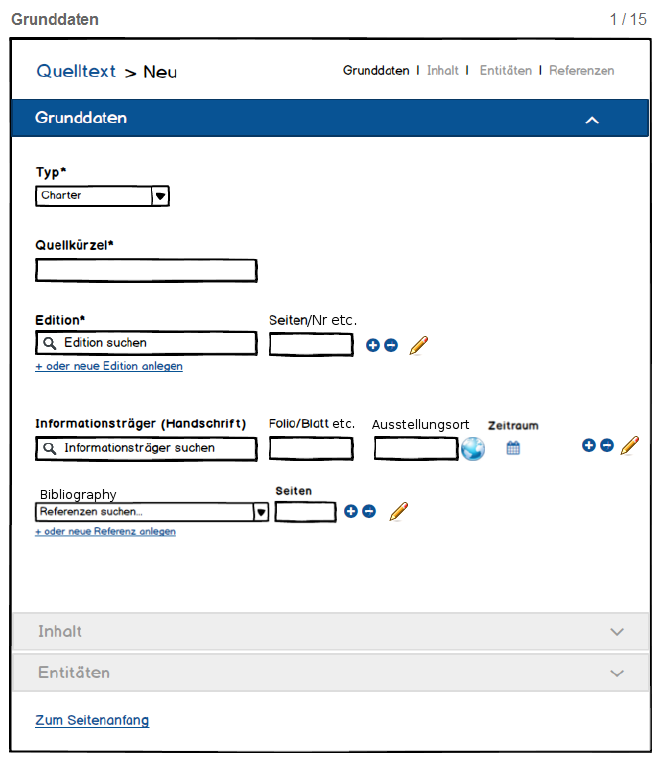
Idea: Workflow for inserting documents
E33 linguistic object type "source content"
1. Type of document: select from "primary source" hierarchy (=link from E33 via P2 to E55) 1-1
necessary information
2. "Quellkürzel" = Name, Signature, Abbreviation or whatever identifies the document (=name of E33) 1-1
necessary information
only if the above two are inserted the others will activate
3.1. Edition: Charter editions, 1-n links from E33 via p67i to E31 (type "edition")
search for existing editions. If found: activate Pages
if not found: add new one in new tab/popup? and link to source content afterwards (automatically?)
3.2. Pages or nr are stored in links description
only active if Edition is selected.
3.3.
+ Add one more Edition link
- Remove: Ask if only link to E31 should be removed or the whole edition entry too
Edit: Edit edition entry
4.1 "Informationsträger" = original charter or physical thing that carries the information E33 linked via p128 to E84.
select existing ones, if found display respective information
If not found add new Information Carrier's name directly here. UI creates a E84 entry with this name and a link to E33
4.2. Pages or Nrs are stored in links description
only active if Edition is selected.
4.3. "Ausstellungsort" - "Place of Production": E18/E53 Combination linked via P7 to a production event E12 that p108 produced the Information carrier
if not yet defined: Select from existing places/physical things.
if not found: Add new one by entering name. If the location is desired, open detailed (Site) view by clicking on the globe Icon to select coordinates, geosearch or whatever you want to to on the map...
4.4. Time of Production OA5/OA6 links from E12 Production to Time Primitives from/to values.
if not yet defined: Use timespan menu for chronological Information
4.5. Buttons
+ Add one more Information Carrier
- Remove: Ask if only link to E84 should be removed or the whole information carrier network
Edit: Edit information carrier
5.1. Bibliographic Reference: Secundary Sources, 1-n links from E33 via p67i to E31 (type "secundary source")
search for existing references. If found: activate Pages
if not found: add new one in new tab/popup? and link to source content afterwards (automatically?)
3.2. Pages or nr are stored in links description
only active if Reference is selected.
3.3.
+ Add one more Reference link
- Remove: Ask if only link to E31 should be removed or the whole reference entry too
Edit: Edit reference entry
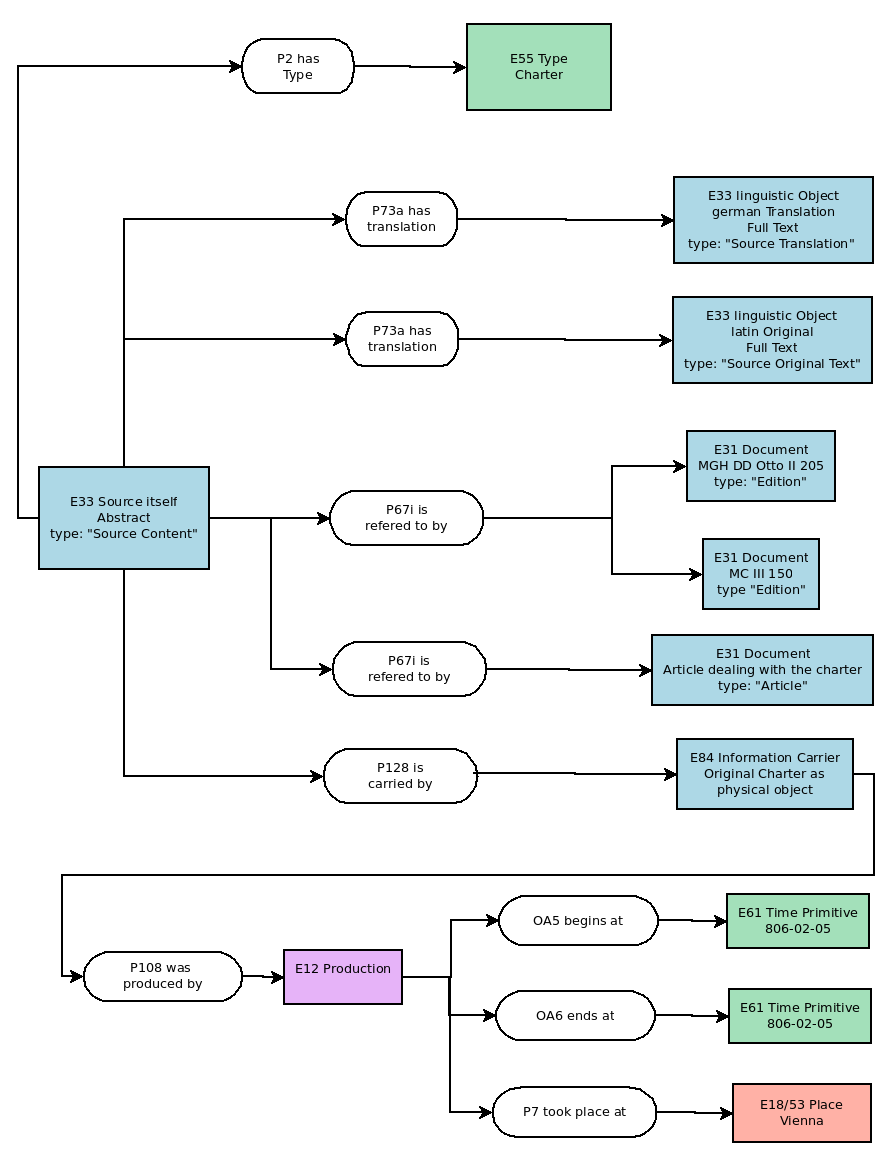
OpenAtlas currently uses:
E5 (Event) in general to record events that are more detailed defined via p2 (has type) to E55 (Type). E.g. E5 (Event of Battle between Henry I. and the Hungarians) p2 has type E55 Battle (1-1)
E8 (Acquisition) to record events that change the ownership of something from one actor to another
E12 (Production) to record the creation/founding of something. E.g. the foundation of the Monastery of St. Peter in Salzburg.
E6 (Destruction) to record the destruction/end of something. E.g. the destruction of the church of St. Peter near Moosburg in a fire.
next to the general classification "types" defined freely by the users can be used to categorize the event's character. Event p2 has type(1-n) E55 (See Basic Types)
One event can be part of another event. E.g. the battle of Hastings (E5) was part of (p117 occurs during)the Norman conquest of England (E5); The Donation of the Church St. Peter near Osterwitz (E8) occurs during the Synody of Maria Saal 927 (E5): E5 or Subclass linked to E5 or Subclass via p117.
One event can take place (P7) at a certain physical thing/place (=E18+E53) like e.g. the court of Charlemagne in Aachen.
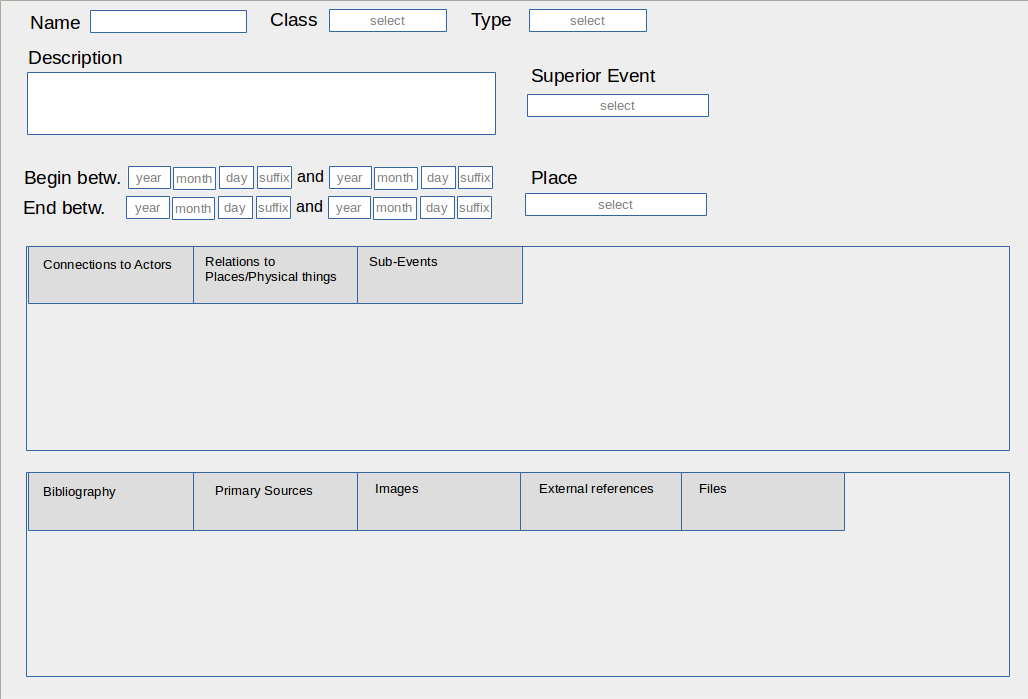
Further relations:
Events and actors:
In this tab/section actors that are involved in this event should be listed. Their connection to the event is defined
1. by a property that marks the general involvement of the actor
p11 had participant/participated in
p14 carried out by/performed
p22 transferred title to/acquired title through
p23 transferred title from/surrendered title through
2. by a type that marks the role of the actor (Basic Types)
E55 type of the link/property
E.g. Michelangelo (E21) performed (p14) the painting of the Sistine Chapel (E12) in the role as Artist/Creator (E55) while Pope Julius II (E21) performed (p14) this production of the painting (E12) as sponsor (E55)
Events and Physical Things
Here (by now) only physical things are listed that are directly connected to the event E.g. if they are sold/donated/traded p24 transferred title of/changed ownership through within an acquisition event (E8).
Events and Sub Events
Here Sub-Events are listed that occur during the main event. They are linked via p117 to the superior event.
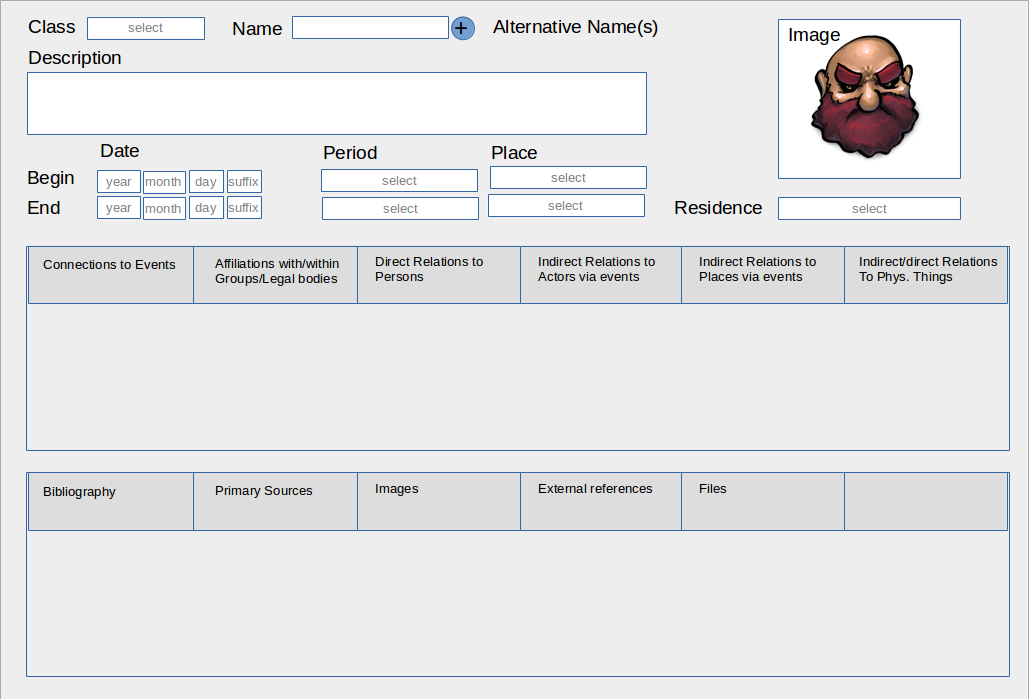
Class: [select Person/Group/Legal Body]
Name: [identifier = text]
Alternative Name(s): [1-n: P131 – E82] (visible after + button (next to name) is pressed)
Description: [text]
Begin: [1-1 Place, date, period; OA9 – E53; 0A1 – E61; OA2 - E4]
End: [1-1 Place, date, period; OA10 – E53; 0A3 – E61; OA4 - E4]
Residence: [1-n P74 – E53]
Connections to Events [1-n E39 + role + E5]
Affiliations: [1-n P107 – E39 + role E55]
Direct Relations to Persons: [1-n OA7 – E39 + role E55]
Indirect Relations to Actors: via Events
Indirect Relations to Places: via Events
Indirect Relations to Physical things: via Events
Direct Relations to Physical things: Property: [1-n P51i – E18]
Bibliography [1-n P67 - E31]
Primary Sources [1-n] P67 - E33
Images [P67 - E31]
External references [tbd]
Files [tbd]
Physical Things (non moveable as well as moveable) are mapped as a combination of an E18 (non moveable) or E19 (moveable = Finds) entity with an E53 Place entity via a P53 (has former or current location) link.
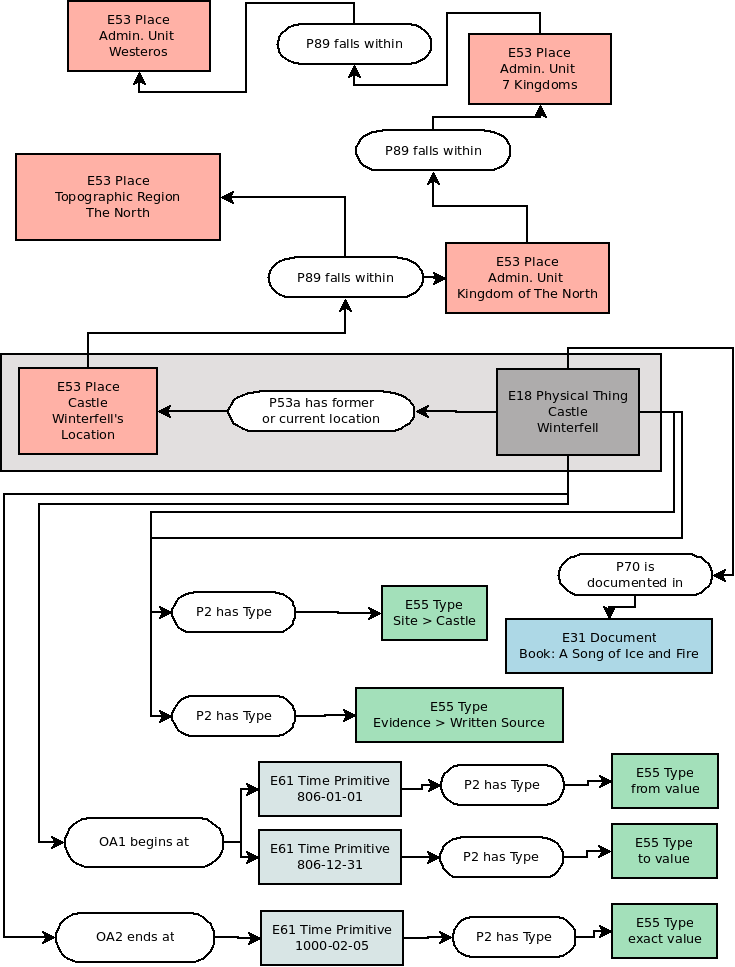
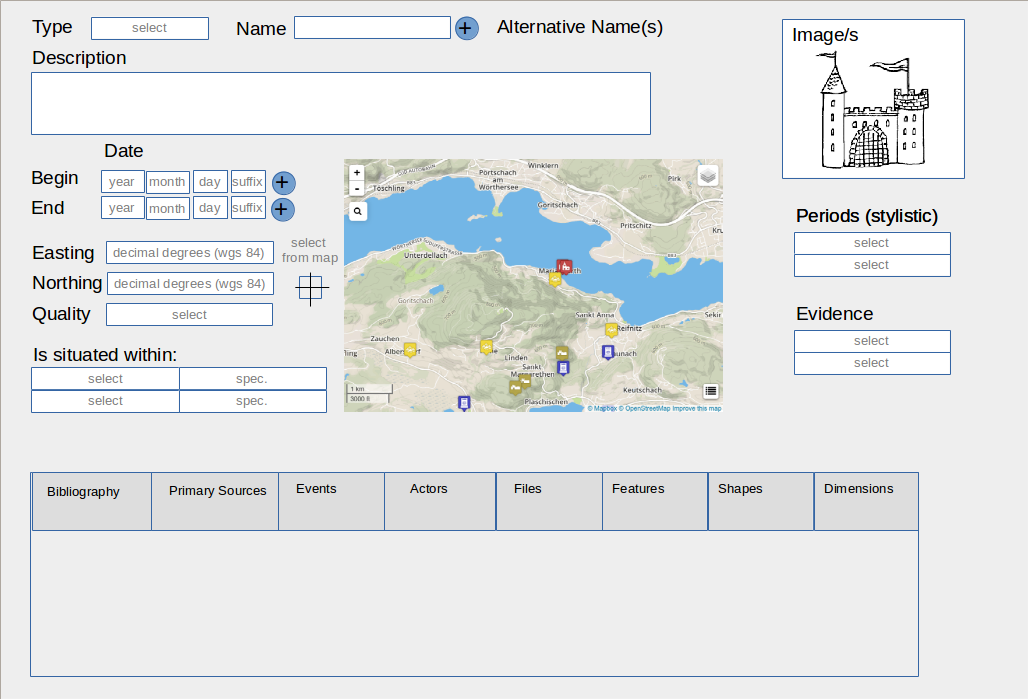
Type: [E18/E19 – p2 has type – E55] "Site", "Feature", "Stratigraphical Unit", "Find" or Subtype, Class (E18 or E19) is determined automatically as E18 or E19 depending on the GUI
Name: [identifier = text]
Alternative Name(s): [1-n: E18/E19 – P131 – E82] (visible after + button (next to name) is pressed)
Description: [text]
Begin: [E18/E19 – 0A1 – E61] with from-to values + suffix if necessary
In case this date is not known exactly, two time primitives can be recorded to mark a certain temporal span in which the beginning took place. The first timestamp therefore is connected (p2 has type) with a type (E52) "from value", the second with a "to value" type (=Subtypes of "Numeric Value Types"). If one exact date is known this one gets the type "exact value".
End: [E18/E19 – 0A2 – E61] with from-to values + suffix if necessary
In case this date is not known exactly, two time primitives can be recorded to mark a certain temporal span in which the end took place. The first timestamp therefore is connected (p2 has type) with a type (E52) "from value", the second with a "to value" type (=Subtypes of "Numeric Value Types"). If one exact date is known this one gets the type "exact value".
Image(s) [E18/19 - P67 - E31 + E55 "image"]
Easting: [number]
Northing: [number]
both values are stored as WGS84 coordinates in decimal degree format.
select from map: alternatively the user can select a point from the map and the coordinates will be retrieved from the geographical position of the mouse-click. The cursor should turn crosshairs when this option is active and the mouse moves into the map-window.
Map: leaflet map that shows the current physical things with the same supertype (e.g. Site) with some basic navigation and search functionality.
Question: Where to store the coordinates resp. where to create the postGIS Point geometry?
Needed columns:
Easting (double)
Northing (double)
EPSG/SRID (integer)
Geom (Point) ###important: PostGIS Point format, not Postgres Point format###
create a separate table? add columns to entity table?
Quality [E53 - p2 has type - E55 type of "Localisation Quality" Subtype] this option documents the spatial fuzzyness resp. the quality of the localisation. E.g. if the point is known exactly, located at an unknown position within a larger area etc.
Is situated within [E53 1-n p89 - (E53 + E5)] + record specifications like parcel number etc.
Evidence [E18/E19 - p2 has type - E55 type of "Evidence" Subtype]
Periods: tbd
further Relations:
Bibliography [1-n E18/E19 - P67 - E31+E55 "Text"]
Primary Sources [1-n E18/E19 - P67 - E33+E55 "Primary Source Content"]
Events that occur here or influence this place [tbd]
Actors linked to this place [tbd]
Files [tbd]
External references [tbd]
Features/Subunits [tbd]
Shapes [tbd]
Dimensions [tbd]